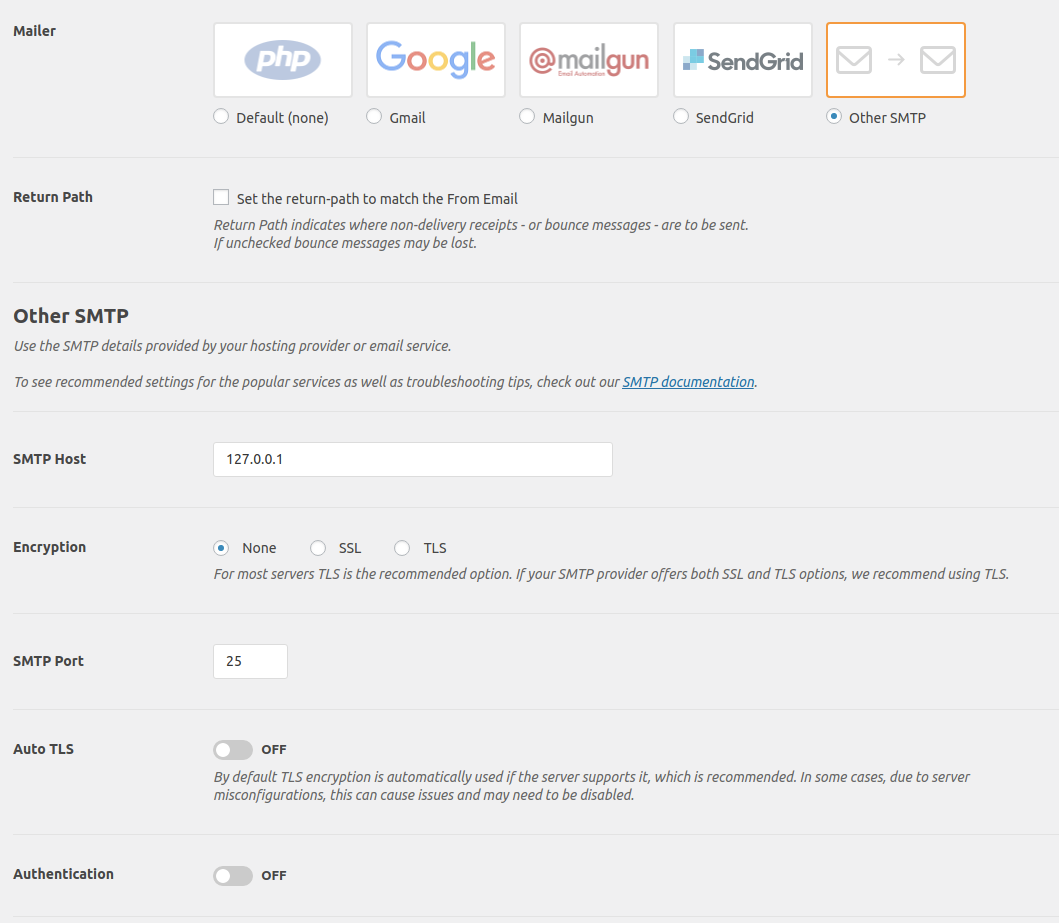Configure outgoing mails
If your WordPress site needs to send out mails, there are several ways to configure it. When using 3rd party plugins like Mailchimp, Mandrill, ... is not an option, you will have to use a plugin to configure your SMTP settings.
SMTP plugin
Our recommendation is to use the plugin 'WP Mail SMTP by WPForms'. This is an easy to configure plugin and is used on a a lot of WordPress installations. To install the plugin, make sure you are running in SFTP mode.
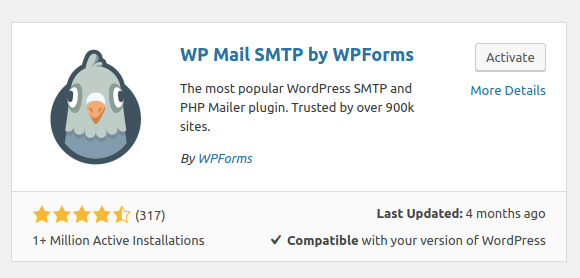
SMTP configuration
On every Hyperlane environment, there is a service running that allows you to send mail via SMTP.
To configure the plugin, choose Other SMTP as the mailer.
Next, fill in all the settings like in the screenshot below.
- Host: 127.0.0.1
- Encryption: None
- Port: 25
- Auto TLS: Off
- Authentication: Off