Adding people to your team
In your main dashboard, navigate to the Agency tab. Here, you can manage which people receive access to your Agency's projects and what rights they will have.
Click INVITE NEW MEMBER.
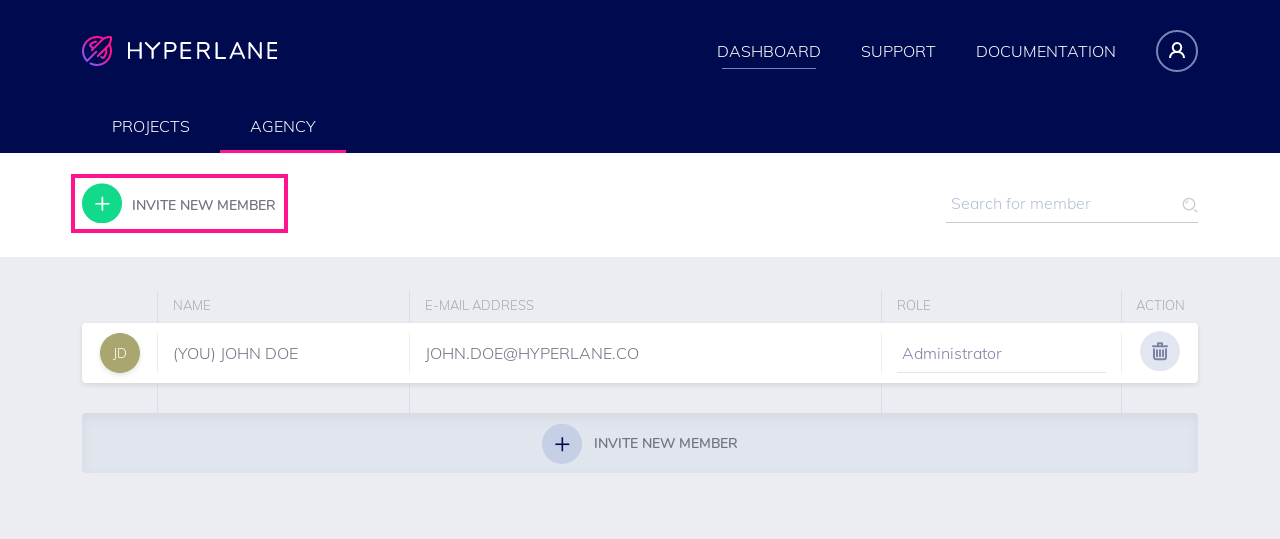
Enter the new member’s email address and give him the right role.
There are 4 different roles a user can have in Hyperlane.
- Administrator: can access all projects, perform all actions and has access to the billing account information. Manages the Agency and can add/delete new members.
- Billing User: can access the billing account section where he/she can enter company and credit card details. Is also able to consult invoices.
- Developer: a dedicated key member of your Agency that is granted access to every project of the Agency.
- Member: a member by default does not have immediate access to Agency projects. Members need to be granted access to individual Projects. This role is created to invite people to specific projects (e.g. freelancers, interns,...) without having to grant them access to ALL projects.
Adding a member to a specific project can be done in the Project Dashboard by clicking the Team button.
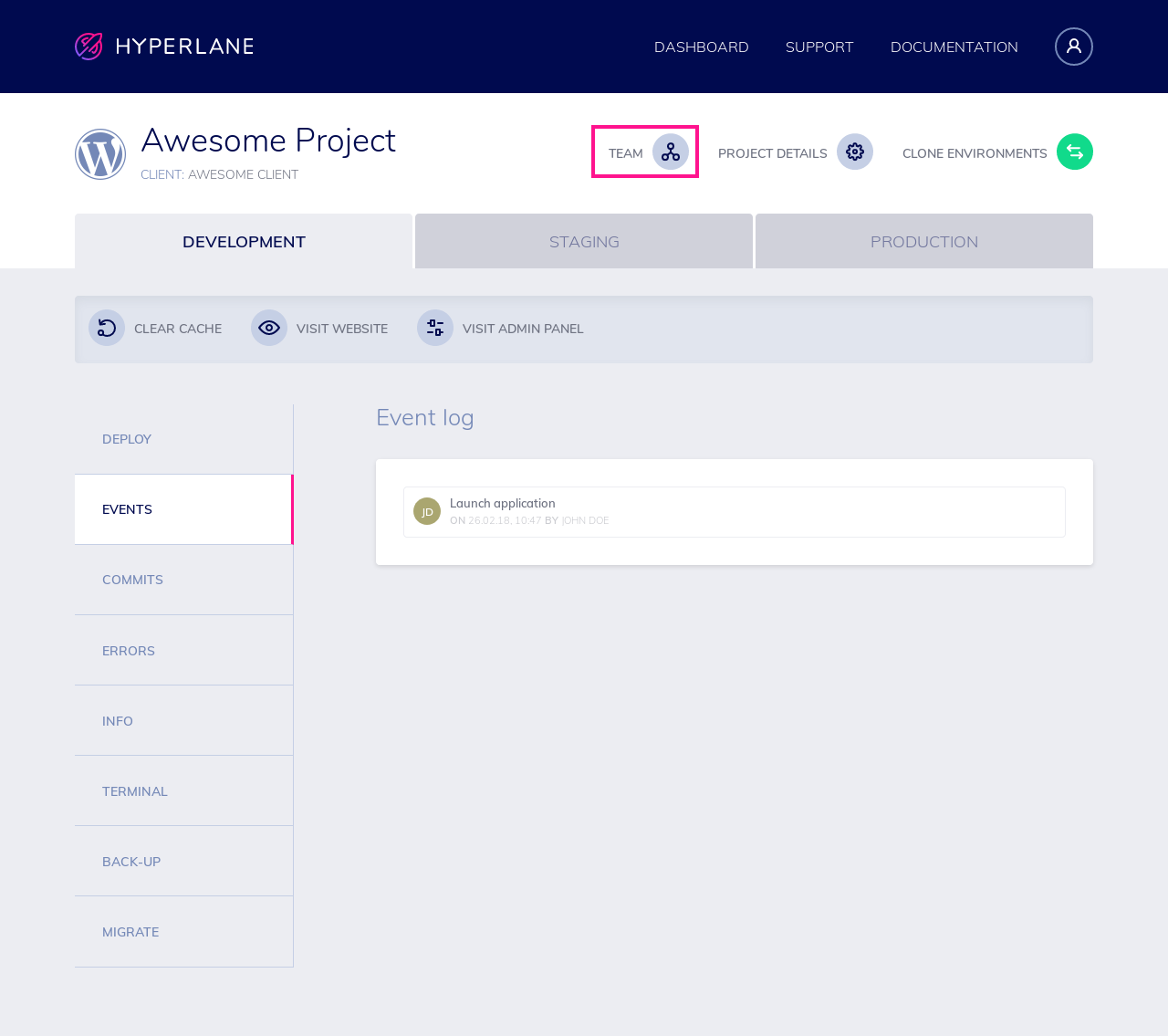
Members can be granted 2 statuses on any given project:
- Administrator: full rights and access to the project
- Developer: ability to develop but nothing more