Get started with your project
In Git, when you copy a project you say you "clone" it. To work on a git project locally (from your own computer), you will need to clone it.
When you are on your Dashboard, click on the project that you'd like to clone. To work in the project, you can copy a link to the Git repository through a SSH or a HTTPS protocol.
While you are at the Project tab, select HTTPS or SSH from the dropdown menu and copy the link using the 'Copy to clipboard' button. We recommend using SSH to save time on authentication.
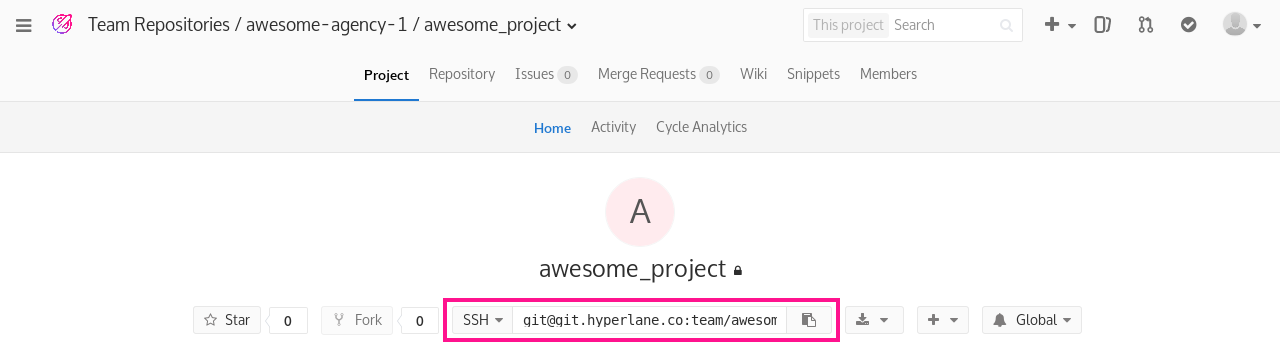
Clone your project
Go to your computer's shell and enter the following command:
git clone git@git.hyperlane.co:team/your-agency/your-project.git
A clone of the project will be created locally on your machine.
Note
Replace the https://git.hyperlane.co/personal/john.doe/example_project.git with your Git project URL.
Note
If you clone your project via a URL that contains special characters, make sure they are URL-encoded.
Tip
Your project's repository URL can also be found in the Hyperlane app, under the INFO tab of an environment.