Navigating the project dashboard
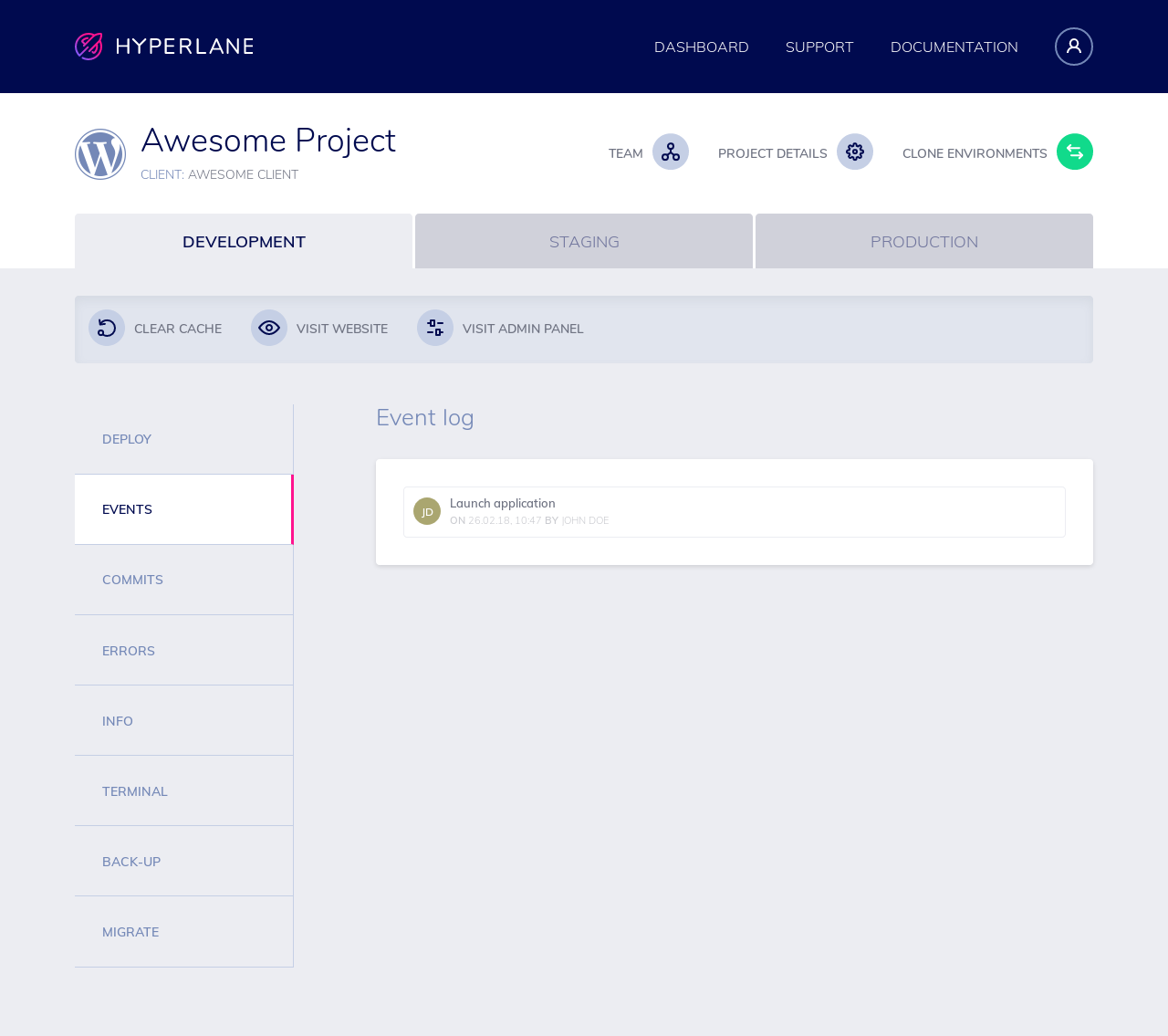
Environment tabs
Every Hyperlane project comes with 3 separate environments: Development, Staging and Production. These can be accessed through different tabs in the dashboard. They all serve a different purpose:
- Development: This environment give you access to a stand-alone copy of your site with its own codebase, database and files.
- Staging: On the Staging environment, you can review the changes you have made on your Development environment with the most recent content from your Production environment.
- Production: This is the environment for your live site, where content creators actively post and upload media files.
Every environment comes with a set of tools to make the developer’s life as easy as can be.
Environment actions
- Clear cache: after which your browser will load and display the most recent version of the website.
- Visit website: observe your work in all its glory
- Visit admin panel: redirects you to the administration panel of your chosen CMS
Environment view
- Deploy (development environment only): enables a seamless deploy of your latest Git commits.
- Event: a log of all activity in this project (launch, clone, commit, deploy, migrate, clear cache, ...)
- Commit: an overview of all Git commits to this environment
- Errors: a list of the PHP error logs so you can start debugging instantly
- Info: an overview of information about your project:
- Application history: some data and stats about that specific project
- Login credentials: to be used for logging in into the WordPress Administrator pages (not visible for Craft 2 installs)
- Git: the URL to your repository and the branch attached to this environment
- SFTP Credentials: information about the host and the possibility to enable SFTP
- Database: all info on the database and a link to open PHPMyAdmin
- Webterminal: the ability to perform commands directly onto the server through a terminal-like interface. In the webterminal, you can get a list of possible commands by typing "?" and pressing enter.
- Back-up: the ability to create and restore a backup (code, content and database as a whole)
- Migrate: more on that here
- DNS and Security (production environment only): manage DNS and toggle Free SSL with Let’s Encrypt