Lost your device
When you have MFA enabled and you don’t have access to your device (you forgot it at home, battery is empty, phone was stolen, …) you are still able to log in to your Hyperlane account!
First, log in with your email address and password. Next, click the “Request a code by email” link below the login button:
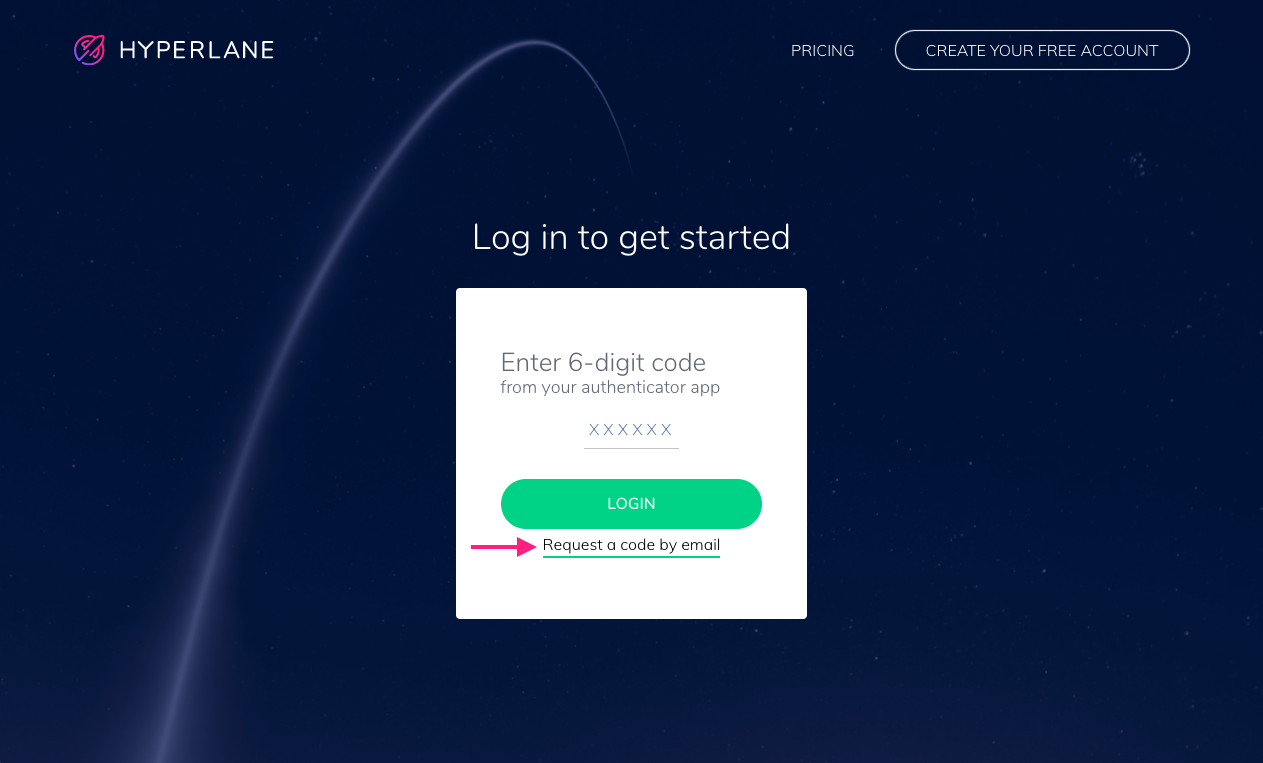
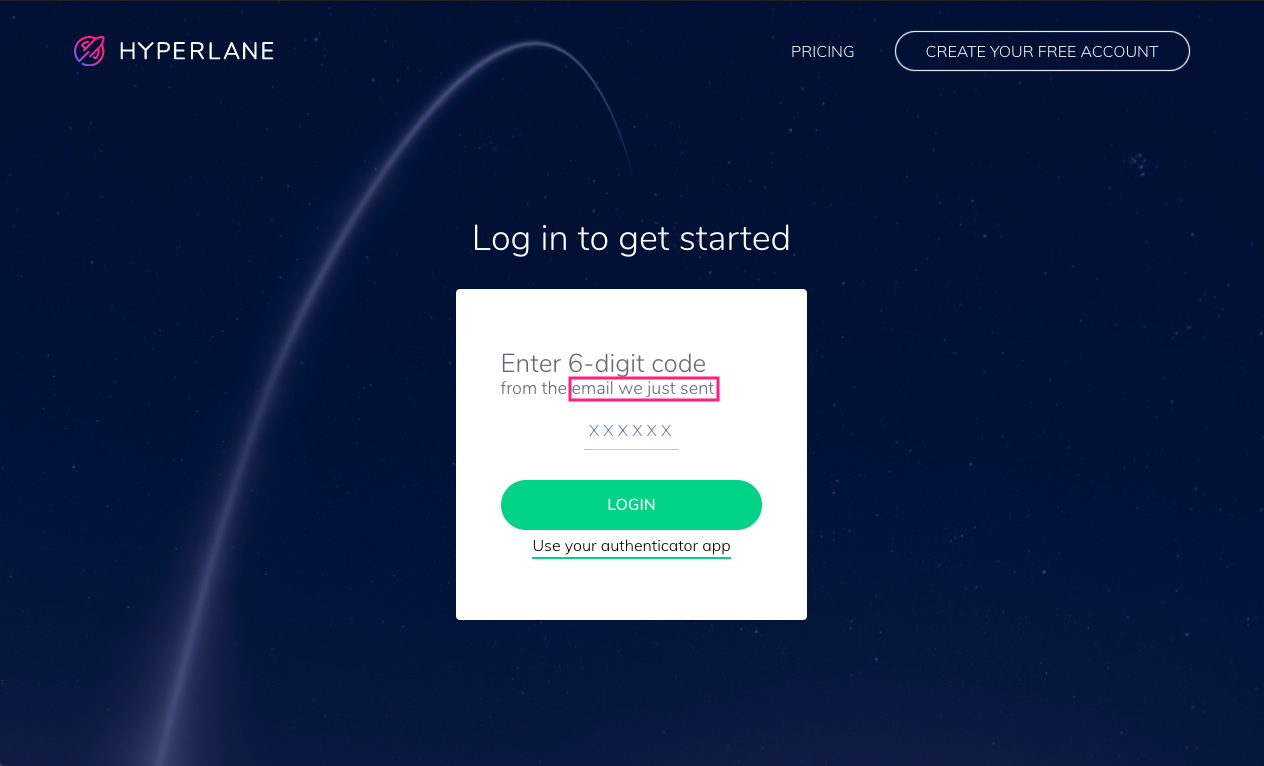
Notice the subtle change in the dialog: the text “from your authenticator app” becomes “from the email we just sent”.
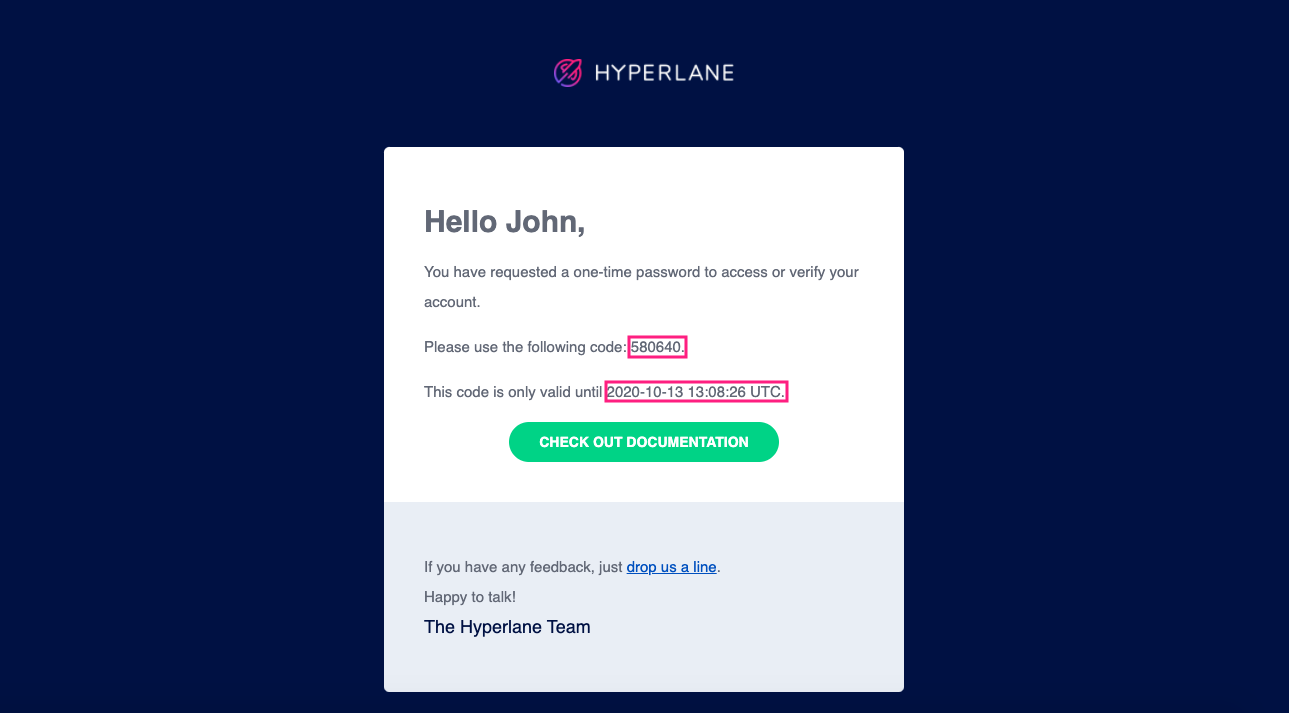
You should receive an email from Hyperlane containing a one-time password (6 digits). For security reasons, this code is only valid for a limited period of time. The email also contains the UTC time until which the code is valid.