Logging in
When you have enabled Multi-Factor Authentication, after entering your correct password, you are required to enter the code generated by the authenticator app, so we know for sure it is you who is logging in.
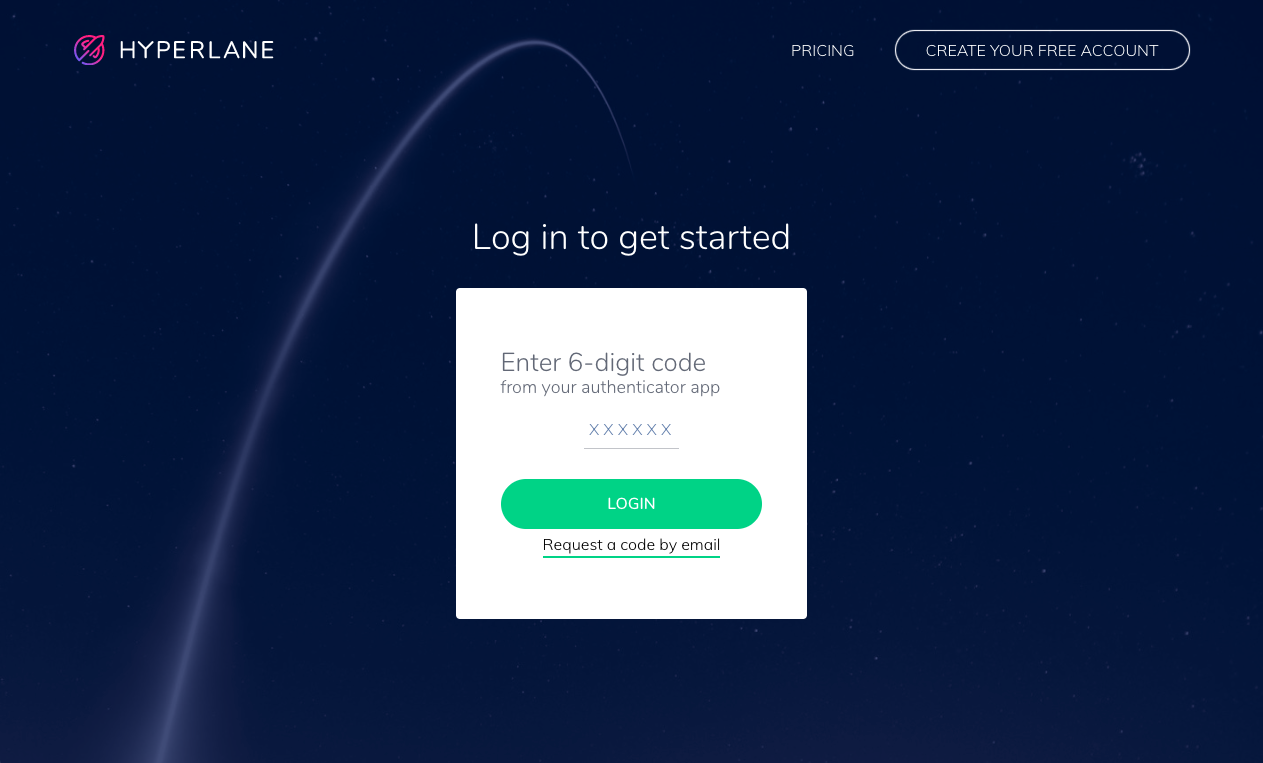
Enter the code generated by the authenticator app and you are logged in. If you forgot your phone, or you don’t have access to your phone for some other reason, please continue reading to find out how you can still log in while MFA is enabled.